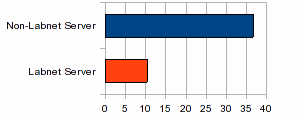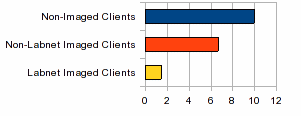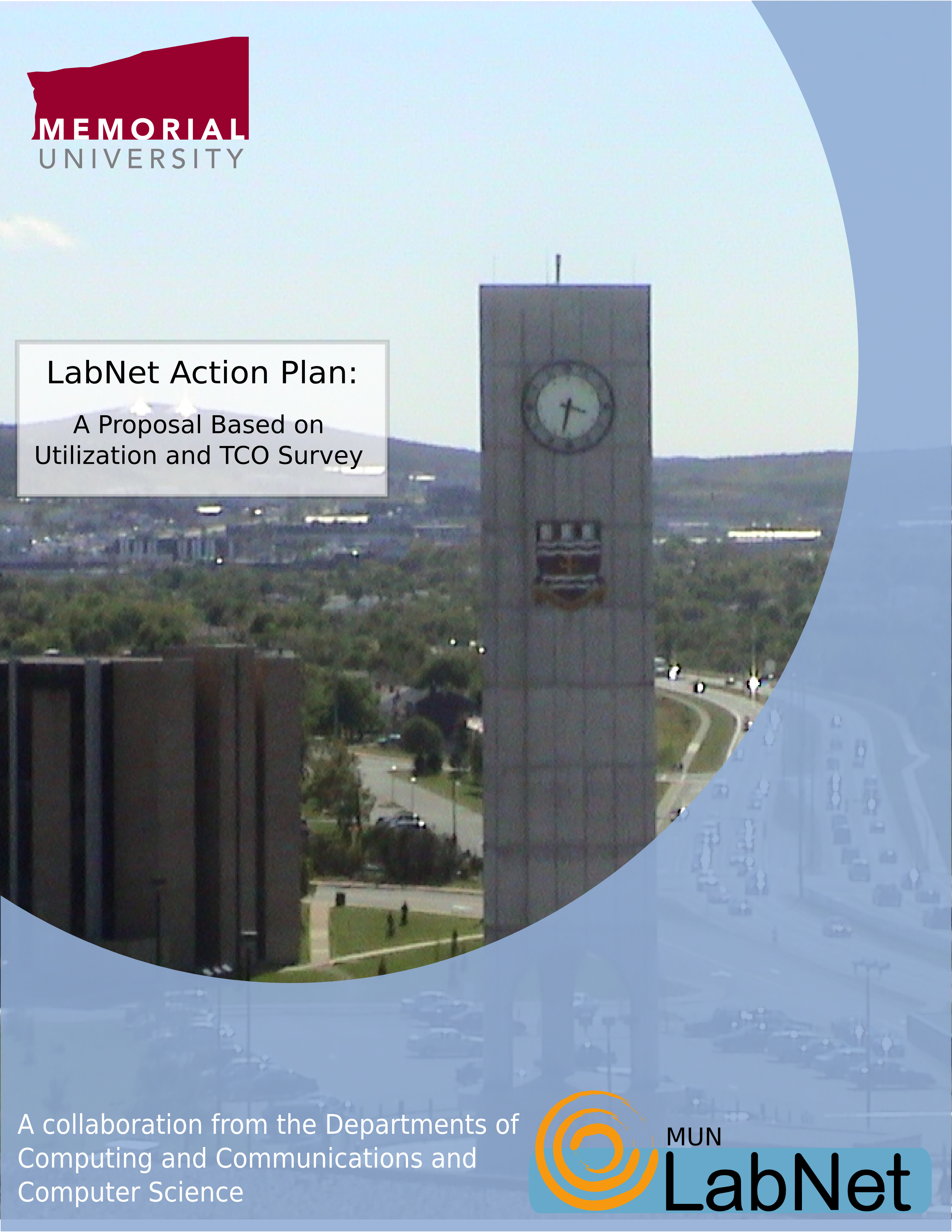
Labnet Action Plan
A Proposal Based on Utilization and TCO Survey
By
Michael Rayment
August 15, 2011
Abstract
This document lays out an action plan for Labnet based on a review of the current status of Labnet. The first two parts of the document were taken from a Labnet Business Case produced in 2010 for the Department of Computing and Communications. The first part deals with the statistics gathered on the utilization of Labnet over the past 3 years looking at a number of relevant usage indicators. The second part goes into the results of a survey designed to ascertain the total cost of ownership for the running of a Labnet computer installation versus a non Labnet installation. Taken together this information demonstrates that Labnet is both a utilitarian and cost effective methodology for managing computers in a lab environment. In the final section, an attempt is made to envision an action plan to take Labnet to the next level by releasing it as an open source project. It lays out the steps that have already been taken and outlines the steps that remain to be taken.
Labnet Utilization – Metrics of Success
Having a large user base, an abundance of computing resources and a plethora of services is one measure of success, but a much better measure of success is how effectively these resources are actually being used by the user community. To start with, there are a number of very important questions that need to be answered. For example, what has been the impact of the ubiquitous personal computer on the patterns of computer use? Is there a migration away from the use of campus computing labs towards the use of personal computers? For what reasons are students, faculty and staff using Labnet and what can be done to make the services more utilitarian? Should we be looking towards “cloud computing” as an alternative paradigm for delivering computer services? Given that the campus has a widely accessible wireless network, it would not be unreasonable to assume that the utilization of university computing facilities has declined.
To help come up with answers to these questions, statistics have been gathered since 2007 to monitor the utilization of the various Labnet services. One of the most relevant metrics is the number of logins and the number of hours that people spend doing work on Labnet computers. Another closely related metric is the number of different users that actively use Labnet. Other relevant metrics are the amount of printing that is done and the amount of data storage space that is being used.
To begin with, the following two graphs plot the number of logins and the number of login hours respectively over the course of a year for the years 2008, 2009 and 2010. It should be noted that each year is shown in a different colour and that the overall yearly pattern is roughly the same with high usage peaks occurring during the middle of the fall and winter semesters and a dip in utilization during the summer. Importantly, there is no discernible decline in usage from one year to the next. The following graph depicts the average number of Labnet logins on a monthly basis:
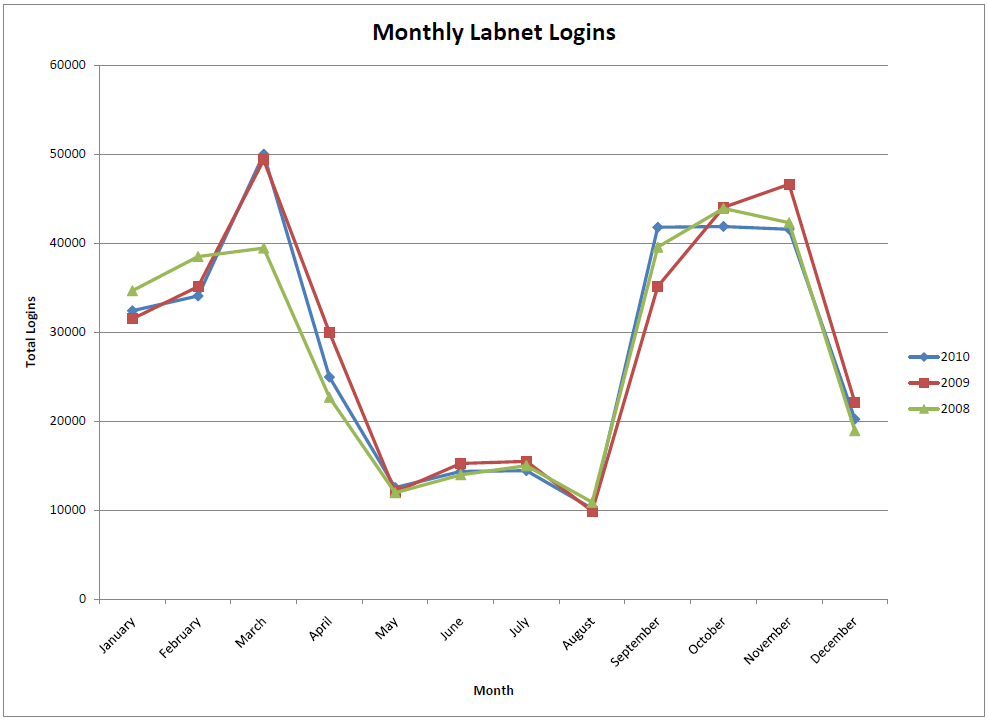
In fact, a closer look at the data reveals that in 2007 there was an average of 27,550 logins per month and three years later in 2010 there was an average of 28,188 logins per month. This translates to an increase of 568 logins per month indicating that the increased availability of wireless access points and the proliferation of laptops has not had the predictable effect of decreasing Labnet computer utilization.
The following graph depicts the number of Labnet login hours on a monthly basis:
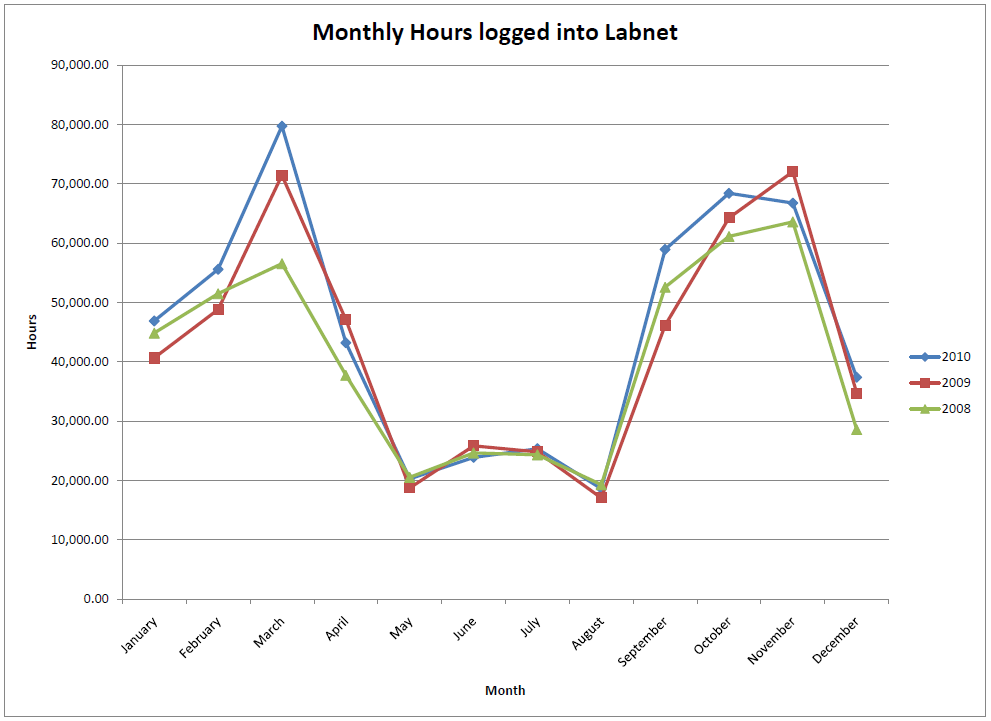
To further guage the size of the Labnet user community, statistics on the number of unique users who use Labnet on a monthly basis were also gathered. With respect to the average monthly number of unique Labnet logins, in 2007 there were on average 3490 logins compared with 3987 logins in 2010. Again this increase indicates that the size of the Labnet user community is growing within the university population. These figures do not include the engineering students who have been using a hybrid form of Labnet as a part of a transitioning process that will be culminating in the winter semester of 2011. This will undoubtedly swell the Labnet usage statistic in the coming year. It should also be noted that these statistics do not include the number of users who access Labnet through the Nomad utility on their personal computers. Nor does it include the logins to the computer cluster nodes.
One of the most used Labnet services is printing. The following graph shows the number of printed pages that have been sent to our Labnet printers over the past 8 years. Again it is apparent that Labnet printer utilization has not declined over the past three years.
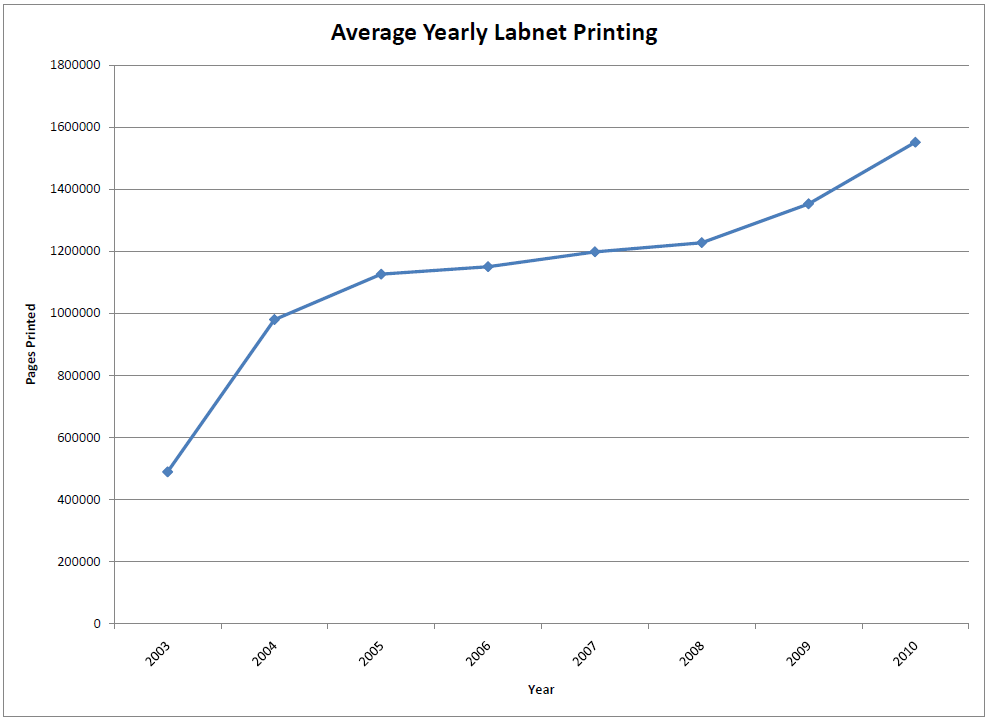
The final metric that was gathered to quantify Labnet utilization is disk space. It was felt that academic productivity would be hampered by disk space restrictions so the Labnet disk utilization policy has been quite liberal. Consequently there has been a steady increase in the amount of disk storage that has been allocated to users indicating again that the usage of Labnet as a data repository is on the rise. The following graph depicts the total amount of disk space used by Labnet users over the past 3 years:
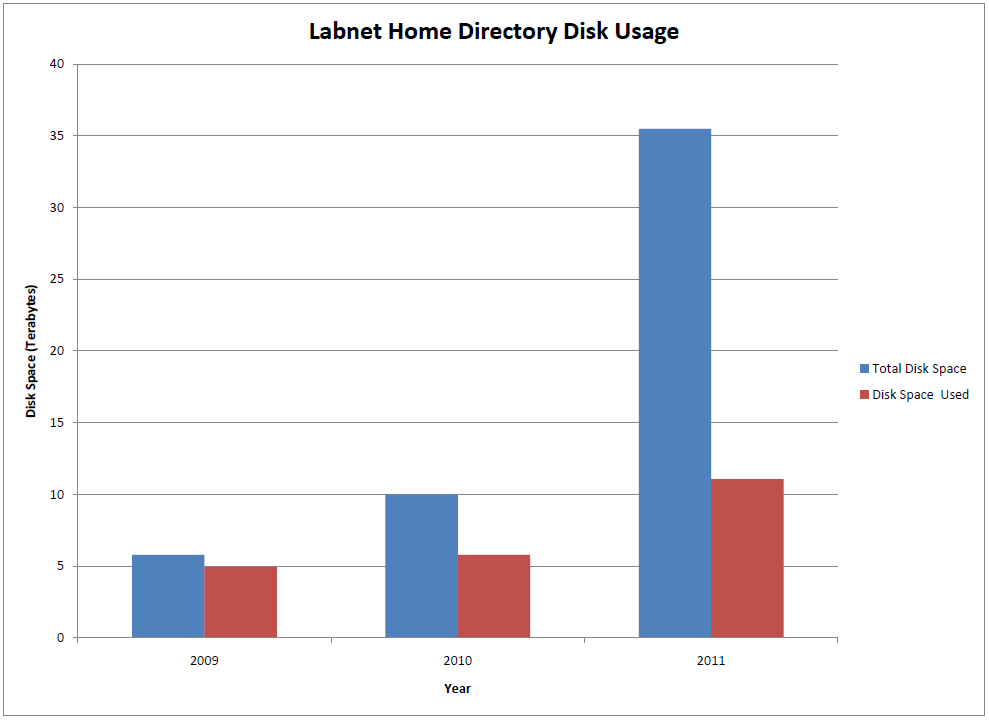
One contributor to the large increase in disk space metrics between January 2010 and January 2011 has been a direct result of the increased utilization of the faculty research data backup and storage service. By the way, this does not include the 60 terabytes of disk space that are being used to provide online backups for Labnet user data.
In order to further confirm the reasons for the continued high usage of Labnet workstations in the Commons in spite of the availability of wireless access points throughout campus, 60 randomly selected students were surveyed. Interestingly, the survey revealed that although 95% of those surveyed had laptops, 80% of the respondents continue to use the Labnet computers in the Commons. The two most cited reasons for this were the inconvenience of carrying around the laptop and the convenience and comfort of working in the Commons. The opinions of other departmental system administrators were also canvassed and their response was that many computer labs are extensively used for teaching and, during structured labs, it is essential to have a standardized software base running on standardized computers. This would not be possible if students were bringing in Macs or other assorted PC's into the labs with a myriad of software packages, operating systems and versions. The administrators further felt that mandating the students to buy a particular computer would not only be very unpopular but would result in greater administrative work. Administrators would then be expected to diagnose computer problems and facilitate the installation and update of software for all students using the lab.
The final question that remains unanswered is whether or not Labnet computing would be more effectively carried out in the “cloud”. Like Labnet, “cloud computing” provides a consistent software base as the software is now running in the “cloud”. However, the user still requires an interface to the “cloud” for the purposes of viewing, editing, retrieving, visualizing and printing data, so some sort of workstation is still required, whether it be a thin client or a regular computer. One of the main disadvantages in “cloud computing” is the network bandwidth constraints that exist. In this scenario all data must be sent to and retrieved from the “cloud” and for real time visualization applications this would currently not be feasible. Labnet, on the other hand, can be thought of as a “hybrid cloud computing environment” where applications are run locally on the client computer taking advantage of the significant processing capabilities of todays desktop computers, but the software and user data are supplied by servers on the local area network. Essentially the desktop computer is a part of the Labnet “cloud”. Labnet can be viewed as providing the following “cloud computing services” over Memorial's high speed local area network:
Server software imaging
Desktop software imaging
Server and client configuration database
User data management
User database services
User printing and cost recovery
User authentication and authorization
User web page services
What this means in a nut shell is that Labnet workstations are essentially appliances that can be used to interface with external “cloud computing” resources or can be used as a standardized local computing resource. Also since user data is in the Labnet cloud, it is easy to set up collaborative working groups that can easily share and manipulate data. Labnet users also enjoy better response time while running computationally and I/O intensive applications because Labnet “cloud” services are provided over MUN's high speed local area network and because Labnet takes advantage of the local processing power of the desktop computer.
From all perspectives it appears that Labnet is a perfect fit for delivering Memorial's academic computing services.
Total Cost of Ownership
Before launching into a discussion on the cost effectiveness of a Labnet versus a non Labnet solution, one very important factor must be taken into consideration and that is that Labnet is first and foremost a suite of system management tools. Consequently in order to come up with a meaningful cost estimate for Labnet we must first assess the impact of Labnet on the TCO or “Total Cost of Ownership” of the computers that it manages compared with its non Labnet counterparts. A press release1 issued on March 10, 2008 by Gartner Research indicated that the effective management of desk top computers in a large organization can cut total cost of ownership by 42 per cent. Applying Gartner's analysis (Table 2) to 1000 computers, a software management system could save a large organization anywhere from $149,500 to $613,500 per year depending on its effectiveness.
Table 2:
Total Costs of PC Ownership over 4 year period, 2008 (in US Dollars)
|
|
Unmanaged |
Somewhat Managed |
Moderately Managed |
Locked and Well Managed |
|
Direct costs |
2,218 |
2,147 |
2,056 |
1,874 |
|
End-user costs |
3,649 |
3,122 |
2,594 |
1,539 |
|
Total cost of ownership |
5,867 |
5,269 |
4,650 |
3,413 |
If it could be shown that Labnet is more effective in managing computers than its counterparts and if the subsequent cost savings are significant then this saving must be taken into consideration in any cost analysis. To this end a survey was conducted to assess the relative merits of the various software management systems in use on campus.
Survey Results – Zeroing in on Administrative Costs
The following bar chart illustrates the relative costs associated with the overall operation of a computer throughout its lifetime as a percentage of the total cost of ownership:
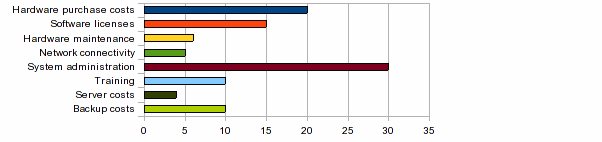
Illustration
1: Major components of a typical total cost of ownership analysis as
percentage of TCO
As illustrated in this chart, the most significant cost associated with the ownership of a computer is the cost of system administration which includes the salaries for the technical support personnel required to perform software installation, software updates, re-installation of software after a hardware failure, removal of viruses and spy ware, backup of software and user data, creation of accounts, etc. Our survey2 looked at the effect of different techniques for reducing the cost of system administration over the life cycle of a computer. The survey looked at 14 IT departments across campus including the Marine institute and the Ocean Sciences Center. The survey assessed the amount of time required to administer a Labnet server compared with a non-Labnet server and then performed a similar assessment of a client computer looking at 3 levels of management:
non imaged
non-Labnet imaged clients
Labnet imaged clients and servers
What was observed, was a significant reduction in the manpower required to administer Labnet computer servers over conventionally managed systems. Similarly there was a substantial reduction in the amount of time required to administer client computers. The following bar charts summarize the relative time requirements for each of the various levels of management for servers and clients respectively:
|
|
|
|
Hours per server per year |
Hours per client per year |
The outstanding server results were largely a result of the Labnet server imaging strategy that automatically updates every server on a nightly basis. The client results compared favorably against other management strategies probably due to Labnet's tight integration into Memorial's IT infrastructure.
The following table summarizes the survey results and illustrates the corresponding manpower (FTE's) that would be required to operate an academic computing environment, on the scale of Labnet, using the various management methodologies addressed by the survey:
Table 3:
|
Server Administration |
|||
|
Description |
Number of Servers |
Hours per Year per Server |
Cost in Terms of FTE's |
|
Non-Labnet servers |
70 |
36.60 |
1.40 |
|
Labnet servers |
70 |
10.53 |
0.41 |
|
Difference |
.99 |
||
|
Client Administration |
|||
|
Description |
Number of Clients |
Hours per Year per Client |
Cost in Terms of FTE's |
|
Non-Imaged clients |
800 |
10.04 |
4.41 |
|
Imaged clients |
800 |
6.73 |
2.95 |
|
Labnet clients |
800 |
1.43 |
0.63 |
|
Difference between Labnet and non-Labnet imaged clients |
2.32 |
||
By adding the differences above, one arrives at a total system administrative savings of 3.31 FTE's, or roughly $200,000, that has been achieved through the use of Labnet administration tools for management of server and client computers, as opposed to having individually managed departmental labs.
One might ask whether this saving has been achieved at the expense of reduced or substandard services to our clientèle. According to our survey no other IT department offered the full extent of services that are available through Labnet. In particular, no other IT department offered a user identity management system that integrated with Memorial's LDAP identity system or offered a dual boot environment. Only Medicine HSIMS offered a PDA upload service that is not available through Labnet.
And what do the Labnet system's administrators say about Labnet? According to the survey Labnet was rated higher with respect to ease of use, quality of technical support and reliability.
Action Plan – Where do we go from here?
It has been shown that the use of Labnet is growing steadily within Memorial in spite of the proliferation of laptops. Labnet is fulfilling an important niche within academic computing community and therefore steps should be taken to bring Labnet development to the next level. The analysis of the “total cost of ownership” further strengthens this position as it has been demonstrated that Labnet management tools are saving the university money. Growth in the number of Labnet managed computers will further decrease the cost of Labnet as the development costs are defrayed over a larger number of computers. There is however a limit to the growth of Labnet within the university. The student population will not likely go beyond 20,000 students so the question is: How can Labnet continue to grow?
To answer this question, one must look at successful software products that have come out of other university environments. One of the most successful strategies has been to release the project to the open source community. If there is significant uptake then a world wide support network of developers naturally emerges to adapt and enhance the project. This further defrays development costs and results in a more robust and featureful product. It also ensures the long term the continuity of the project. However is Labnet mature enough to be released as an open source project?
Steps have been already taken in this direction. The source code is maintained in an SVN repository to facilitate group software development. The building and installation of the various software utilities is coded using the standard autoconf and automake tools. To a large extent the source code has been generalized so that MUN specific information is contained within the site configuration database. A technical users guide is 80% written and a wiki is maintained for administrators. Much of this work was motivated and shaped by a project that we undertook in November of 2007 when we set up an independent Labnet site at St. Bonaventure's College. Since then we have responded to their needs and enhanced the portability of Labnet. In 2010, they extended Labnet services to an affiliated primary school, Holland Hall. What we have learned from this experience is that having a different installation forces us to extend the functionality and portability of the software. Another thing that we learned from this experience is that we have still some work ahead of us in the initial site installation process. Unfortunately, once the site has been set up and is operational, it is not desirable to do it again to see if all the bugs are worked out of the installation process. What would be desirable is a number of additional sites with varied operational requirements that could be used as a test bed for streamlining the installation process.
It is the opinion of the Labnet steering committee that the following steps should be instituted to prepare Labnet for release into the open source community:
Establish a software base that will be the basis for installing Labnet. Currently we are using the Gentoo software distribution because of its flexible upgrade capability. It remains to be seen whether this is the best software platform in which to install Labnet.
A basic entry level database template will need to be tested within various new sites to determine what needs to be a part of the template and what does not belong.
To generate the plethora of site specific configuration files there will need to be a directory of default configuration file templates. If multiple Linux distributions are to be supported more than one directory may be necessary. Since these files get their specific components from the database, testing is necessary to ensure that the initial database will support the needs of the default file templates.
Install scripts will need to be developed to install these components into the distribution.
The compilation of a Labnet trouble shooting handbook that works hand in hand with our NMS, network monitoring service for the quick resolution of Labnet issues.
Documentation will need to be drafted to take the system administrator through the steps of setting up the following services:
Preparing the basic software distribution for Labnet installation
The installation of the labnet software.
The setup of the webtools directory on the master server
The setup of an application server using the webtools
The setup of a diskless client computer using the webtools.
The initialization of the user LDAP authentication service and the addition of user accounts using the account maintenance webtool.
The setup and testing of the initial backup and software distribution service
Once these steps can be successfully carried out by non Labnet administrators using the supplied Labnet software on a base Linux distribution in a variety of computer lab environments then Labnet can be deemed ready for release into the open source community.
Clearly we need to enlist the support of external computer lab administrators, who would be willing to take part in a Labnet pilot project. Based on our experience at St. Bonaventure's College, other schools would be good candidates for Labnet. In a conversation with the deputy minister of education a couple of years ago, it was suggested that the people to contact are the system administrators within the various schools boards and this was confirmed by a CDLI contact. It is hoped that we will find interested parties within the school system that are willing to take on this innovative project as a pilot. In the meantime we will continue to enhance Labnet through the addition of “new and exciting” services.
Labnet – New and Exciting
Although making Labnet an open source project is, we feel, the corner stone to Labnet's ultimate success, this does not mean that our action plan does not include some “new and exciting” projects. Some of these projects are already in the works while others await the human resources to bring them to fruition. What projects we will work on next ultimately depends on what our user community would like to see. Many of these projects address vital issues of enhanced data security, secure remote access to data, access to new classroom technologies, more robust and generic management strategies for desktop computers and much more. They address issues that researchers need in order to get their work done. They endeavor to protect the valuable work of students, faculty and staff through improved automated data backup strategies for non Labnet computers. The university spends hundreds of thousands of dollars cleaning up the aftermath of computer viral infections, denial of service attacks and security breaches not to mention the cost of lost data, all because of poorly managed computers. Due to Labnet's ubiquitous presence on campus it is an ideal vehicle to disseminate solutions to these troubling problems.
The following is a list of some “new and exciting” possibilities for Labnet:
Highly Functional Thin Client Technology (Desktop Appliances)
One approach to enhancing the functionality of Microsoft aware thin client technology is through the use of Labnet diskless computers in conjunction with iSCSI technologies that distribute the computation to the desktop while maintaining central management for both the Linux images and the Microsoft Windows 7 images. The elimination of hard drives in the desktop clients would further enhance reliability by removing a common point of failure, not to mention the cost saving.
Optionally it should be possible to run the Microsoft operating system and applications within a diskless Linux virtual operating environment. From the user's perspective they would simply be logging into Labnet as usual but would seamlessly switch into a Microsoft virtual machine session if so desired. This approach offers the greatest benefits but also presents the greatest challenges. Using this approach, it should be possible to develop more generic Microsoft images that would be more portable and therefore be able to operate in a greater diversity of computer hardware environments If we are able to succeed in this innovative approach then users with laptops would be able to use the university's standardized software services without touching their hard drive.
On the administrative side, research into developing a client virtual machine software installation environment on the application servers would greatly facilitate the ease of software installation. This would allow an administrator to launch the client operating environment on the server and allow the normal software installation procedures to run seamlessly. After the software is installed, the applications could then be run and tested without requiring access to a client computer. This feature would complement the set of tools already established to make Labnet system administration easy.
From a performance enhancing perspective, research into the effectiveness of InfiniBand, jumbo packets and port aggregation to increase network throughput and the effectiveness of different memory caching sizes to improve disk IO throughput, should be investigated. Labnet application servers typically support a hundred or more diskless clients in many areas of the university but by enhancing IO performance a greater number of clients can be supported and the overall response time during a user's session will be improved.
Promoting and Making Labnet Technologies More Available to the End User
Currently Labnet web resources are spread across a number of servers reflecting the history of development. To rectify this, a state of the art web interface to integrate Labnet products and services through a single portal or centralized web service should be created.
A dynamic graphic-based representation of all Labnet access points and customized offerings available to students, researchers and professors should be included as a portal or web application to locate currently available resources.
Many computer users are switching to various Apple computer platforms and as such there should be a mechanism that provides transparent access to a user's network based home directory and to the university's diverse printing capabilities. The approach that we would take would be similar to the way our Nomad software tool provides transparent access to home directories and printers for our wireless Microsoft users.
Another innovative approach that should be investigated is the use of the Windows Emulation (Wine) tool to provide the possibility for running Microsoft applications directly within a Linux session. This approach is appealing to the Linux user that would like to avail of Microsoft applications while remaining within the Linux operating environment. The Microsoft applications would of course run the same as they would under the Microsoft OS.
The development of mobility enhancements for Labnet
Develop Labnet software to facilitate the exchange of data with mobile technologies so that data can more easily migrate between Labnet and an assortment of mobile devices
that are being used increasingly in collaborative meeting areas and public spaces.Increased use of wireless labs which can be transported on a mobile cart and can be used to foster improved experiential and practical learning environments
Off-site or Home Access
Making Labnet data services easily available from off-site locations or for home use by students, researchers and professors would be highly desirable. This could be accomplished through the use of a network based file system or through a data synchronization protocol such as rsync. The “Unison file synchronizer” if packaged properly could easily provide interoperability between home and office without requiring users to carry around portable computers or memory sticks.
Offer secure and convenient file backup services for use in a wider range of locations on campus or off. The “Deltacopy” application, if properly packaged for individual use, would be ideal as it works with Microsoft, Apple and Linux operating systems and provides scheduled autonomous backup capability for user data stored on laptops and desktop computers on campus and at home.
Secure and seamless off campus connection to users' Labnet data using VPN technologies in conjunction with network file system technologies.
Increased use of Technology in Teaching - staying cutting edge
Improved availability and ease of use of Labnet stimulates the current trend of increased academic bookings for an enhanced teaching environment. To continue to make Labnet attractive to instructors, it is essential to ensure that classrooms and labs are outfitted with the latest in multimedia tools and other pedagogical applications. To this end there needs to be a survey conducted to canvas the pedagogical tools that would be desirable and have them integrated within the Labnet framework, if possible. The integration and testing of Smart Board and Sympodium software into our Microsoft and Linux images is certainly one aspect of this initiative. Another series of applications that could easily be integrated within Labnet is the Skype, TCPcam and Asterisk multimedia communications software allowing for inexpensive video conferencing options for “virtual classroom” technologies.
The use of Labnet to deliver an image containing properly configured software on the user's own personal computer without affecting the internal disk drive would be an asset in providing a virtual computer lab environment. The system would provide integrated access to the user's Labnet home directory as well as any Labnet printer resources.
Secure Technology -- Reduced Risk
Labnet, as a delivery vehicle for secure technologies could, for example, generate personal certificates for all users and store them in our LDAP authentication and authorization database. This would allow internal documents to be digitally signed by the user and verified by the recipient. Similarly other people could encrypt and send documents using this certificate such that only the authorized recipient could decrypt and read the contents.
The evaluation and testing of a number of different network file system models from the point of view of file security, fault tolerance, load balancing and performance, would also enhance the security and integrity of the Labnet data services. This project would augment our existing data management software suite that provides user data to any one of our Labnet clients or personal computers and performs automatic online archival of data on a daily basis.
Improved Sustainability
Labnet is amongst the greenest systems at Memorial, with full labs now being automatically powered off at night. In moving to diskless systems for Labnet, there will be even less power consumption by removing the mechanical aspects of the hard drive for each PC connected.
Tools could be developed to allow Labnet users to electronically submit assignments and thereby reduce the need for printing.
Enhancing Research and Teaching Opportunities
The autonomous gathering of research data and control of complex research equipment can be both costly and difficult to maintain but through the use of Labnet based autonomous data gathering and control computer nodes it is possible to use cheap Ethernet based diskless computers to control and gather data in a highly standardized and easily configurable manner.
3D visualization of research data is now readily available with the availability of 3D glasses for the home TV market. With a little research it should be possible to have 3D imaging software installed and ready to go on all Labnet classrooms and workstations that support the viewing glasses.
Many research grants are awarded with the stipulation that research results must be made available to other researchers in an organized and accessible way. Labnet could provide such a framework through the use of a content management archival system such as the open source Islandora project developed at the university of Prince Edward Island.
There are a number of open source groupware software suites that could be evaluated and used to facilitate interactions with faculty, staff and students though the use of such tools as calendaring, message boards and meeting schedulers. Labnet would be an ideal delivery vehicle for such a groupware system.
Reducing Congestion on Memorial's External Internet Connection
A huge portion of the Internet traffic that is generated on Memorial's network is initiated by web browsing. Much of this traffic is repeated. “Squid” is a caching proxy for the Web supporting HTTP, HTTPS, FTP, and more. It caches pages that have been requested and, if a request comes in for the same page, it serves the page from the cache instead of from the external Internet, thus conserving external Internet bandwidth. Since Labnet serves a large user community, there is greater likelihood of a cache hit and therefore greater external Internet bandwidth conservation. This can drastically improve performance in situations where say a class is asked to view a film clip from some Internet site. Ordinarily this would cause a separate connection for every computer to separately download the same file to each computer in the lab causing drastic degradation in Internet performance for the entire campus. However with a “squid” server only the first request would hit the Internet and the rest would be served by the “squid” cache. In addition, Labnet based deployment of squid would also secure web based traffic since known malware feeding sites can be shut off at the proxy source. This means significantly reduced malware infections within the user accounts and reduced risk of exposing personal data through the use of malicious sites posing as legitimate sites.
Consolidating and Extending Cost Recovery Services
With a new campus card system looming on the horizon, there is a unique opportunity to further consolidate cost recovery services by extending the existing Labnet printer accounting system. The existing system could easily be modified to extend cashless cost recovery to photo copying and other library service fees such as over due books etc. These services could easily be offered to Memorial visitors as well since Labnet already supports the generation of temporary accounts.
Packaging of Labnet Technologies for the International Open Source Community
In order for Labnet to be embraced by the international community it will be necessary to add natural language support so that all visible text messages can be displayed in the desired language of the user.
Some of these projects are in the pipe so to speak while others are on our wish list. New projects will undoubtedly be added. The key thing to keep in mind is that Labnet is well positioned to leverage off of new technologies and we will be working to integrate those technologies that benefit the Labnet community as resources become available.
We welcome suggestions and support from Labnet users so that we can continue to better serve the needs of the university computing community.
Appendix I
Survey on Computer Administrative Costs
The survey was designed to assess the relative merits of the Labnet software management suite with respect to competing management systems. Since the goal of Labnet is to minimize cost while maximizing functionality, the survey compared the amount of staff time that was required to provide software administration per computer and also assessed the various software services provided by each installation that we looked at. The first 10 questions looked at the amount of time spent by the administrators of the various departments in administrating servers and client computers broken up into Labnet and non-Labnet categories. The next 2 questions assessed the satisfaction that the administrators had with their administrative tools and the final 3 questions assessed the administrative services provided by each group. 14 IT departments took part in the survey.
One of the biggest challenges was to make sure that we were comparing apples with apples, so it was decided that we would send out the questionnaire ahead of time but actually have a member of the Labnet team actually go out and collect the data. The interviewer could then make sure that the questions were well understood and that the answers were consistent. In our preliminary design discussions, the point was raised as to the subjective assessment of time utilization but since none of the administrators that we interviewed had a detailed time management scheduler we had to rely on there best guess. For the most part, it was hoped that by averaging the results over all 14 groups, a fairly accurate value could be achieved.
In the evaluation of the time component, there was a fairly wide range of results. (See the table below) In most cases this was due to the differing administrative requirements for each group. Some groups had multiple computer images to maintain and smaller computer lab sizes resulting in higher values. Other groups regenerated their images more frequently. One positive aspect of personally conducting the interviews was that we could better understand the variability of the results. Labnet had better results in both the server and client categories.
For the administrator satisfaction responses, there was less variability and again administrators found Labnet to be easier to use, to have better technical support and to be more reliable as compared with other management tools.
With respect to the services provided, most sites provided the basic file and print sharing and automatic backups. Some sites provided wireless access to file and print shares as well, but no other site provided assess to MUN Login id's, online backup retrieval, universal dual boot capability, server imaging or wake on LAN/sleep for power saving. The departments that provided cost recovery on printing required a smartcard reader per printer. Only a few sites imaged their computers on reboot so it is possible that the previous user could leave the computer in a non standard state. Only Medicine HSIMS offered a PDA upload service that is not available through Labnet.
Summary of Survey Results
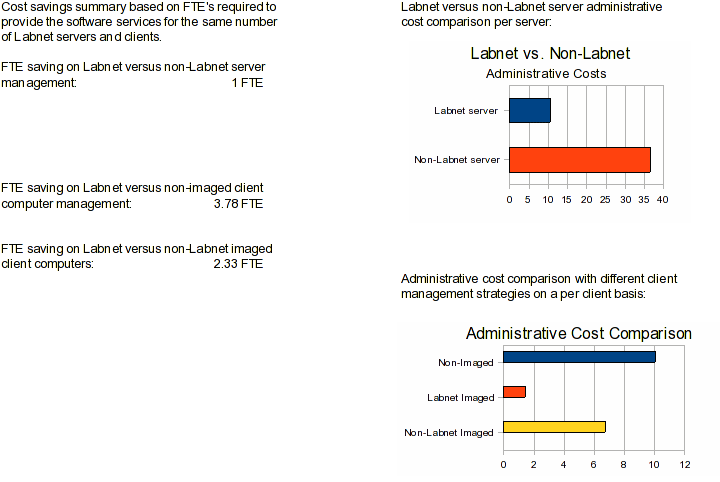
Raw Survey Data
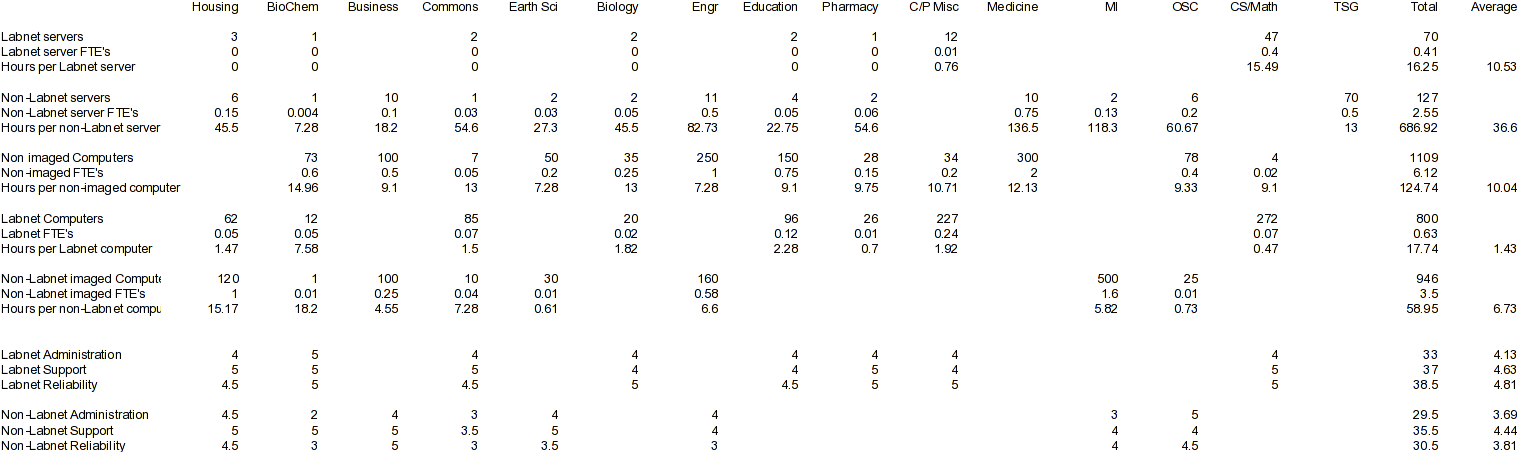
Labnet Questionnaire
The Department of Computing and Communications is planning to play a more significant role in the support of Labnet services across campus. We are now in the process of developing a business case that could result in additional support for Labnet. To that end we would like you to take the time to carefully answer the following questions to help us ascertain how effective Labnet is in providing management of desktop computers.
Definitions:
This questionnaire refers to a number of terms that have very specific meanings with respect to this survey and therefore are defined more clearly as follows:
Classes of Computers:
Managed Labnet Computer: Includes any client computer that is booting using Labnet technology.
Managed Non-Labnet Computer: Includes any client computer that uses some form of imaging software other than Labnet, such as Norton Ghost or Deep Freeze.
Non-Managed computer: Includes any client computer that does not use any software imaging tool.
Servicing or installing software:
Servicing or installing software can be defined as any activity involving the service of the computer such as fixing software bugs, removing viruses and determining if there are hardware problems but not the repair of the hardware problem. Also included is the installation of new software or software updates or the making or updating of images.
Full Time Equivalent
Full Time Equivalent or FTE is the work equivalent of a full time staff member.
Directions:
As systems administrators you are responsible for a number of computers that can be divided into one of the following categories - managed Labnet computers, managed non-Labnet computers or non-managed computers as defined above. In the first part of the questionnaire, we are trying to determine the total amount of time that it takes to service or install software for the various categories of computers that you have identified. This can be quite challenging since computer problems can be quite sporadic. For example, you may spend several days making an image for a lab and then go several months before the next update. Also you may have several people on staff sharing the responsibilities or you may have an unexpected virus outbreak to contend with.
To make this as simple as possible, we would like you or your group to try and assign an average value for the number of Full Time Equivalents or FTE's that would be required to service computers in each of the computer categories specified. For example, say you have two administrators responsible for two computer labs using Norton Ghost for imaging and as well you are responsible for a number of departmental non-managed computers. Looking back over the past year you estimate that it takes roughly .5 FTE's to service the non-Labnet managed computers and .75 FTE's to service the non-managed computers. In this case, the remaining .75 FTE's is taken up doing web design and documentation and, for example, can be disregarded. For reference a full time staff member works 35 hours per week (32.5 in the summer) or 1820 hours per year and so, for example, .1 FTE's would be equivalent to 182 hours over the period of a year.
The remaining questions in the questionnaire deal with qualitative aspects of the computer management systems that you use. Only answer the questions about the management systems that you are using.
Labnet Questionnaire
How many Labnet servers are you or your group responsible for?
How many non-Labnet servers are you or your group responsible for?
How many non-managed computers are you or your group responsible for?
How many managed Labnet computers are you or your group responsible for?
How many managed non-Labnet computers are you or your group responsible for?
If you are using a non-Labnet management system what is the name of the system?
How many FTE's would be required to service and install software for your Labnet servers?
How many FTE's would be required to service and install software for your non-Labnet servers?
How many FTE's would be required to service and install software for your non-managed computers?
How many FTE's would be required to service and install software for your managed Labnet computers?
How many FTE's would be required to service and install software for your managed non- Labnet computers?
On a scale of 1 (lowest) to 5 (highest) how would you rate your Labnet management system with respect to the following: (circle your choice)
a. ease of administration
1
2
3
4
5
b. quality of technical support
1
2
3
4
5
c. reliability
1
2
3
4
5
On a scale of 1 (lowest) to 5 (highest) how would you rate your non-Labnet management system with respect to the following: (circle your choice)
-
a. ease of administration
1
2
3
4
5
b. quality of technical support
1
2
3
4
5
c. reliability
1
2
3
4
5
Labnet Questionnaire (continued)
Which of the following management services are provided in your managed (Labnet or non-Labnet) computer environment?
□
Network printing
□
User access to online backups
□
Printer cost recovery
□
Wireless access to printing from user's laptop
□
Network file share
□
Wireless access to file shares from user's laptop
□
Automated backups
□
Dual boot option
□
Affiliation with C&C single sign on
□
Integration with multi media classrooms
□
Plug and play computer installation
□
Mac support for file and print sharing
□
Resource network monitoring
□
Automated account management
□
Thin client support
□
User web page hosting
□
Wake on LAN computer startup
□
Kiosk computer support
□
Desktop Help button for human assistance
□
Trouble ticket management system
□
Server imaging software
□
Network server installation
What additional management services does your managed computer environment support?
How often are your managed computers re-imaged? (This does not mean making a new image but rather having the current image refreshed onto the disk.)
Is re-imaging initiated automatically? Yes No
Do you think that Computing and Communications should become more involved in supporting Labnet services on campus? Explain.
Thank you for participating in our survey
Labnet Operations Committee
1http://www.gartner.com/it/page.jsp?id=636308
2Refer to Appendix I for detailed results of the survey.