Labnet Services Summary
by
Michael Rayment
Department of Computer Science
Labnet – Historical Background
The Labnet development team's mantra of success has always been, “We can do it better”. Even back in the early 1990's, the systems administrators with the Department of Computer Science started writing programs to more efficiently manage the software running in Memorial's first general access computer lab. Computing and Communications provided the hardware and Computer Science managed the software. Then in June of 1999 the Department of Computing and Communications asked the Department of Computer Science system administrators to develop a modified version of their successful lab management software to support a second lab in the Chemistry and Physics building. Little did we know then that this software management system would sweep the campus through the promotional efforts of Computing and Communications and through ongoing software enhancements provided by the Department of Computer Science. Today Labnet is a tribute to this cooperative effort providing a user friendly, comprehensive and seamless computing environment within a fully automated software management tool. Labnet has become so successful that it is now managing 850 client computers in 30 labs with a user community of 16,000 faculty, staff and students. The following network diagram illustrates the current extent of Labnet's presence on campus:
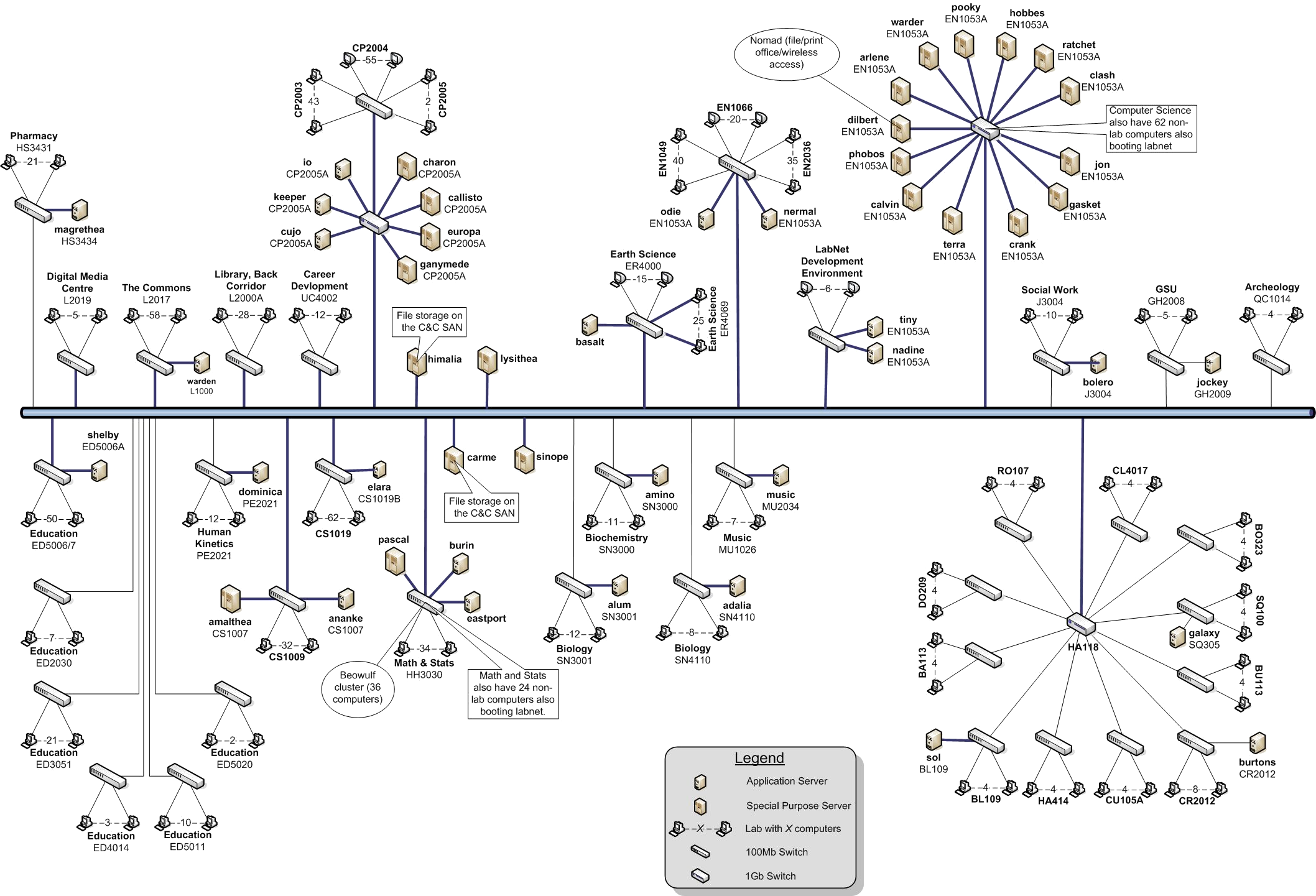
Figure 1 Network diagram for Labnet labs
Labnet currently provides a wide range of services such as secure user file storage, automatic online backup of user files, printing services with built in cost recovery, choice of multiple operating systems, support for wireless user access to Labnet files and printers, access to special multimedia services and consistent access to 800 public computer workstations throughout campus. Additionally Labnet file sharing and printing services are available to all wireless users through Nomad. Furthermore, because of it's unified approach to management and its consistent and comprehensive delivery of computer services, it has become a central component of Memorials “Digital Campus” initiative.
Labnet – Delivery Vehicle for the “Digital Campus”
Naively one could say that Labnet is a network of some 90 odd servers supplying services to 1000 odd computer workstations scattered across campus as shown in the network diagram (Figure 1). However, Labnet is not the physical network of computers, it is a concept and that concept is based on homogeneous software components running on multiple computers under a profile management infrastructure that tweeks the configuration for local customizations. Just as this model works for “cloud computing”, this model works for Labnet. The homogeneous components allow for simplicity in management whereas the profile management infrastructure is the glue that keeps everything running smoothly by providing an individual personality for each computer. The heart of Labnet lies in the suite of management tools that deliver homogeneous computing environments to desktop computers and servers alike. Every server runs identical software and every client computer has the same software complement. The beauty of this is that if you want to implement a change, it only has to be done once and Labnet tools see to it that the changes are rolled out automatically everywhere. If you want to add a new piece of software or add a security patch, add it to the master server image and the next day it is on all Labnet computers. On the other hand, if you want to change a configuration file, go to the File Manager web tool within the personality profile manager, make the change and the configuration file is changed within minutes on all client and/or server computers. In fact Labnet can be looked upon as the vehicle for delivering academic computing services to the entire campus in an efficient and cost effective manner. For this reason, Labnet was targeted as the delivery vehicle for the Research Data Backup project.
Another advantage in this form of imaging is that since none of the authoritative software resides on the desktop clients and since no users other than administrators are allowed to log into the servers, then Labnet computers are highly immune to viruses and malware providing enhanced software and data security.
Labnet User Services
Labnet services can be looked at from a number of points of view. From the user's point of view, there are a set of basic services designed to meet user requirements. They don't care that the computers are imaged. All they want is a reliable, easy to use computing environment. The following is a list of the Labnet services from the user's point of view:
Unified User Identity
Every Labnet account holder is issued a unique user name and password for purposes of authentication. This user name and password are used to grant secure access to all Labnet computers and services such as data storage and printing. This same user name and password are in most cases the same as used by the user to access other university services such as the portal and email services. This results in less confusion for students.
Unified User File System
Labnet user file management ensures that anyone of Labnet's 16,000 users can sit at any of Memorial's 700 Labnet workstations and securely access all their user files. These files can be accessed using either of the following operating systems: Windows XP, Linux or MacOS.
Unified Campus Wide Printing
Labnet supports access to 65 printers located in virtually all labs across campus with additional special (color, posters etc.) printer access in the Digital Media Center. Printers all support Labnet's unified cashless printer cost recovery system. Because the management costs are low, the cost for printing is correspondingly low while still providing revenue to support the printing infrastructure.
Unified Access to Labnet User Files and Printers from Non Labnet Computers
Users who want to access Labnet services such as file sharing and printing can avail of our Nomad service which allows personal computers to securely mount the users' file shares and access Labnet printers in a seamless fashion. To access this service a user only needs access to a MUNnet port or access to Memorial's wireless service.
Automated User File Backups
Labnet user files are backed up every evening to online storage devices which are available 24/7 for users to retrieve lost files through an easy to use web tool. Backups are kept for a period of about 2 to 4 months on a daily basis. This backup store can be used in a disaster recovery situation so Labnet users do not need to worry about backing up their files.
Choice of Two Operating Environments with Numerous Open Source Packages
Users can choose from either Linux or Windows XP from most Labnet desktop computers and can enjoy a consistent computer environment free from viruses and malware. Printing and the user's home directory are both automatically made seamlessly available to the user. The following is a sample of the 800+ open source software packages that are universally available on Labnet computers:
GIMP – Photo Shop like graphics editor
Audacity – sound editor
R+ – statistical package (like S+)
Octave – numerical processing package (like Matlab)
Open Office – office suite for text documents, presentations, spreadsheets etc. (MS Office)
Eclipse – software development environment
K3b – CD burning package
Multimedia – scanners, viewers, editors, etc.
Backup utilities – Unison and Delta Copy
Mysql – database
Apache – allows each user to publish web content to the Internet from personal account
Specialized Services
Members of the university community can also avail of the many specialized servers offered by the Digital Media Center and the Commons. These services include:
Scanning
Video editing
Poster printing
Collaborative work spaces
Computers with accessibility features
Help desk support
Digital classrooms
Computer Cluster
For science students, requiring more intensive computational capabilities, the Department of Mathematics and Statistics runs a 30 node quad core computer cluster and the Department of Computer Science runs a 10 node quad core computer cluster each with 512 graphical processing units.
Unified Cashless Cost Recovery Service
For special Labnet services that incur an expense to the university, such as CD's, DVD's, posters, printing, etc. there is a cashless account associated with every user account. Money can be transferred to this account using the university identification card's digital purse at any one of the 8 smart card reader stations located in the main campus computer labs.
Research Data Backup Service
Students and researchers can use their Labnet account as a safe place to store research data for archival purposes. A number of tools have been provided to facilitate doing backups from various platforms. Backups can be retrieved by the user through a web based interface described above.
Teaching Labs
There are several Labnet computer labs that can be booked for special seminars or classes. These classrooms are outfitted with multi media equipment for presentations and provide Labnet workstations for hands on instruction in software applications. The software in these labs can be easily customized for special course presentations and can also be adapted to provide software to enhance accessibility for visually impaired users.
Labnet System Administrator Services
From the system administrator's point of view there are additional Labnet services that automate the configuration of servers and client desktop computers. The most important of these services are as follows:
Web Tools for Managing User Accounts and Groups
Labnet accounts can be easily created or renewed by the swipe of a student card or through a more advanced web interface to our LDAP database. Account groups can similarly be created for managing collaborative projects and restricting access to specialized resources.
Web Tools for Managing Labnet Client and Server Configuration
Labnet provides a web interface to the database that controls all aspects of system configuration for all desktop and server computers.
Automated Desktop Computer Installation
Since Labnet uses a diskless client computer setup, new computers can be installed by simply plugging them into the Ethernet and adding a few entries into a client configuration web tool.
Ease of Software Installations
Software updates and installation can be effectively performed by installing the software on the master software server and allowing the automatic sync to distribute the software to all of our 80 Labnet servers. A web tool displays and manages the syncing of image sources for all system software and keeps track of the successes and failures of this process.
Automated Security Key and Certificate Management
To facilitate security across Labnet computers a public and private RSA key pair are maintained and managed automatically by Labnet software for all desktop clients and servers. In addition, Labnet utilities manage private keys and certificates signed by our certificate signing authority for all Labnet servers and desktop clients.
Automated Backup Configuration
Backups are completely controlled by the system configuration webtool and a comprehensive backup status display utility that shows, in an instant, the status and location of all system and user backups.
Network Monitoring Tool
For diagnosing system problems, a network monitoring tool has been developed for logging and tracking of the following system status:
disk space utilization
inode utilization
network traffic
CPU utilization (load average)
daemon status
disk check status
A web based display provides instant access to the current status of our 80+ Labnet servers providing a powerful tool to alert us to possible problems before they occur.
WIMP – Windows Imaging Tool
This web tool takes the system administrator step by step through the process of creating a Microsoft Windows system image snapshot. This image can then be automatically synced out to multiple computers in a lab.
Classroom Booking and Auto Login
For special purpose tutorials it is useful to be able to book a lab and have a specified number of computers provide anonymous accounts for the duration of the tutorial. A web tool was designed to interact with our database to carry out this task.
Cost Recovery Account Manager
System administrators can do refunds, browse a users account history, grant exemptions, show the revenues of specified service accounts and generate monthly departmental account summaries for the purpose of reimbursing departments for use of their services.
Labnet Statistics Viewer
System administrators can interactively view the following Labnet statistics for doing long range planning and making projections:
monthly logins
unique monthly logins
login duration
printer utilization
disk space utilization
Summary
Clearly the Labnet software suite has grown extensively and now provides management services that would be difficult to find in commercial off the shelf software management systems. Quantitatively the Labnet code base is quite significant and currently exceeds 100,000 lines of code, half of which is written in Python and the other half in C-Language. These customized programs have enabled campus computing to meet the specific needs of our students, faculty and staff. Labnet represents a significant contribution to the computing infrastructure at Memorial University and hopefully the Labnet philosophy will continue to provide excellence in computing for years to come.
